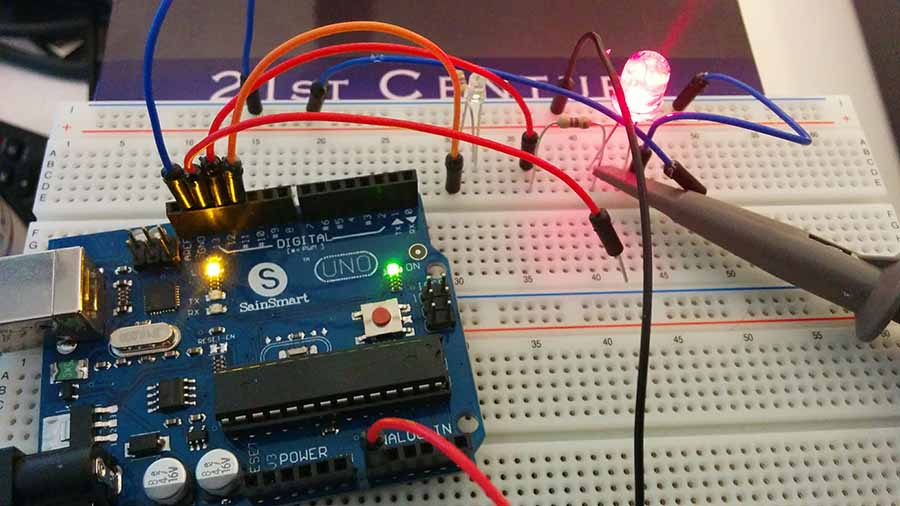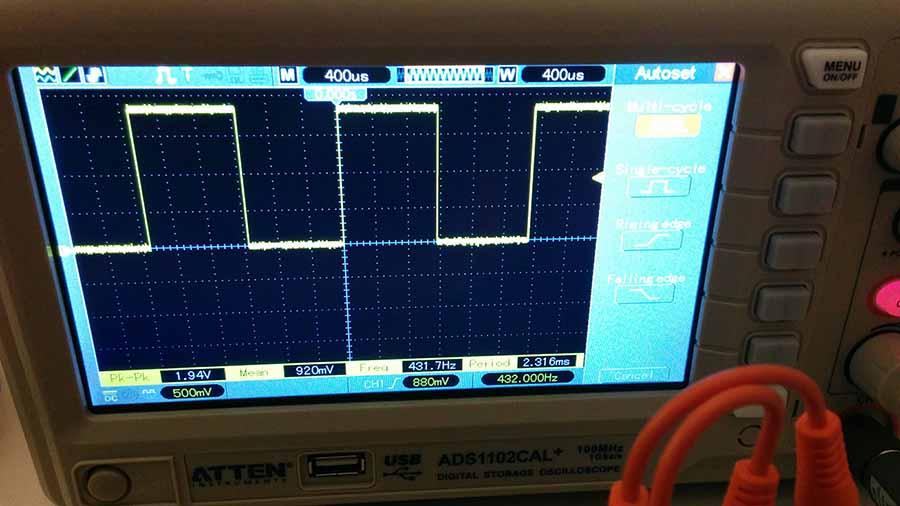Joe Cell loading program with 432 Hz for the Arduino UNO
Christian Lange (he is the inventor of the AcquaPhi water energizer) once told me about the 432 Hz frequency which should be the base of the A tone in music, which is related to phi. This frequency could be applied to the Joe Cell during the loading phase. I wrote a very simple program which generates for a few seconds a signal with 432 Hz for the Arduino. This can be used for the Joe Cell for experimental purposes.
Note that I have calibrated the frequency to vibrate at exactly at 432 Hz with the help of a oscilloscope for my Arduino UNO. If you want to use another type of Arduino, for example a Mega or a Due, than you may need to calibrate it too. The reason lies in the fact, that a delay function is not sufficient to control the exact frequency. During the loop function the switching of the output pin requires also a certain time and this can vary greatly from one version of a Arduino to another.
Here is the code, feel free to use and maybe modify it:
/**
* Joe Cell seeding control program for the Arduino
* Loads the cell with a 432 A tone frequency (3 x 144)
*
* For more information goto http://www.hydrogen2oxygen.net/en
*/
int loadPin = 13;
int redPin = 12; // Let's add some light to the show
int greenPin = 11; // The waiting LED
int cycle = 0;
int maxCycle = 12000;
int minutes = 25000;
boolean wait = false;
void setup() {
pinMode(loadPin, OUTPUT);
pinMode(redPin, OUTPUT);
pinMode(greenPin, OUTPUT);
//Test the LEDs
digitalWrite(greenPin, HIGH);
delay(1000);
digitalWrite(redPin, HIGH);
delay(1000);
digitalWrite(greenPin, LOW);
delay(1000);
digitalWrite(redPin, LOW);
}
void loop() {
// Here and there wait a little bit, let the cell do it's own work
if (wait) {
digitalWrite(greenPin, HIGH);
delay(minutes);
digitalWrite(greenPin, LOW);
wait = false;
} else {
// Load the cell with 432 Hz ...
// Be aware that I have adjusted the frequency for my own Arduino model (a UNO) with the oscilloscope
for (cycle = 0; cycle < maxCycle; cycle++) {
digitalWrite(loadPin, HIGH);
digitalWrite(redPin, HIGH);
delayMicroseconds(1138);
digitalWrite(loadPin, LOW);
digitalWrite(redPin, LOW);
delayMicroseconds(1137);
}
wait = true;
}
}
See also: